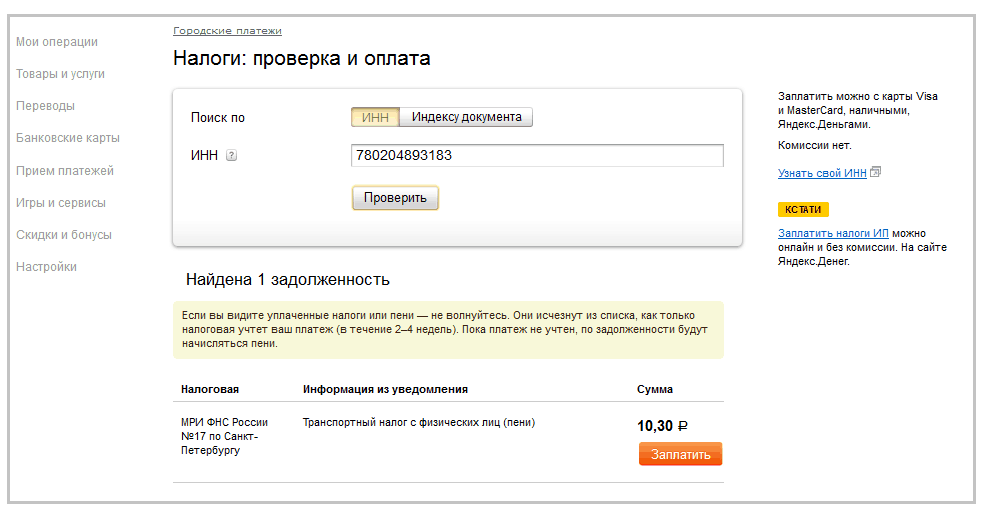We check the transport tax by VAT
Are already expiring.
In such cases, it is better to use a third-party resource to obtain complete and detailed information about the state of your account.
To begin with, it is worth considering the definition of "transport tax". This type of state tax is mandatory for all car owners. The owner of a vehicle is the one for whom it is registered.
What is this type of state duty for? Each vehicle incurs losses not only for its owner, but also for the state. Due to the heavy load of cars, road surfaces quickly deteriorate and require repair work.
Any vehicle generates exhaust gases that pollute the air and lead to such global problems as ozone holes, an increase in the concentration of carbon dioxide, etc.
Eliminating the consequences of using vehicles requires a lot of money. To compensate for the losses, a transport tax was introduced.
Many are convinced that this type of state tax is also intended to attract the masses to use public transport.
Owning your own car and maintaining it requires significant funds, the transport tax only complicates the situation. Therefore, not everyone can afford to own a vehicle and are forced to use public transport. It also replenishes the state budget.
This type of tax is considered regional. In each individual region, local governments establish their own rules and conditions for payments to the budget of the Russian Federation. The amount of tax, tax rates, lists of beneficiaries may vary depending on the place of registration of the vehicle.
You can learn more about checking taxes by TIN in this video:
Checking the amount of transport tax through tax.ru
Checking the transport tax and its payment has long been carried out without leaving home. All you need is any device (phone, tablet, PC, etc.) and access to the Internet. Today there are many resources with which you can quickly check the status of your account and pay off to the state.
The first of these resources, which will be discussed in this article, is the site tax.ru. This is the official portal of the Federal Tax Service of the Russian Federation. It allows you not only to check the transport tax according to the TIN, but also to pay it in a couple of minutes through a bank transfer.
registration
The first step when working with this resource is registering. In order to get a personal account on the website of the Federal Tax Service of the Russian Federation, you need to contact the nearest branch of this state body to obtain a login and password.
They are issued to each taxpayer for initial authorization in their personal account. After that, the password can be changed to any convenient for the user.
Checking and paying transport tax
After registration and authorization in your personal account, you can proceed directly to tax management. In your personal account, select the "Objects of taxation" section. This section is formed taking into account the data that you provided to the Federal Tax Service.
In this section, select the required taxation object. In our case, it is a vehicle. The website will contain all the necessary information about the car - from the year of manufacture to the date of the last maintenance.
The "Accrued" column displays all your tax arrears. If there are none, in this column you will see the number 0. When new taxes are received, new charges will be generated. To pay for them, click the appropriate button below.
You can pay either one specific tax or all charges together. In addition, you can vary the amount of tax, pay it in stages.
Checking the transport tax through the service "Payment for public services"
You can check the transport tax without registering and obtaining a personal account. For this there is a service "Payment for public services". On it, you can check the transport tax only by the TIN of an individual.
Go to this portal. In the main menu, select the "Tax debts" column. In this section, you can get all the necessary information about the state of the taxpayer's account.

Through a special search, the amount of transport tax can be found not only using the identification number, but also using the index of the tax document, that is, the receipt.
Enter the 12-digit identification number in the required field and click the "Find" button. After that, all state duties payable will be displayed on the screen. You can pay state fees directly on the website "Payment for state services". But you should be careful, as the portal may charge a commission to perform this operation.
Checking transport tax via Yandex.Money
Yandex is a very large search engine that annually releases various useful additions to its system. One of the most successful and demanded add-ons is the Yandex.Money section. Initially, it was positioned only as an electronic wallet. Now, with the help of it, you can make various payments.
Yandex.Money recently has a new section that allows you to check the status of a taxpayer's account only by its identification number.
Go to this section and select the desired search method through the INN. Next, in the special field, enter the value of the number. Here you need to be as careful as possible in order to correctly enter the identification number and get accurate data on the state of the account.