Tax deduction via the Internet: instructions
Every citizen of the Russian Federation has the right to an annual 16 thousand rubles (more precisely, to 15,600). This is the maximum amount of social tax deduction. Which is very easy to get, but rarely used by anyone. Considering that the right to a deduction has already been given for the last 3 years, then a good one-time increase to the family budget is accumulated - up to 47 thousand rubles for each working person, or almost 100 thousand for two. What is especially nice, you can get this money without leaving your home, that is, on the Internet.
You will need:
- Access to your personal account on the website nalog.ru (you can get by with a login and password from gosuslugi.ru);
- Certificate 2-NDFL from the employer's accounting department;
- Contract for the provision of social services (training, treatment, personal insurance);
- A copy of the license of the office with which you have a contract (clinic, school, courses, insurance company);
- Checks for these services.
Procedure:
- Take a 2-NDFL certificate for each year (separately for the last, before last and before last - you can for any of them or all 3 certificates at once).
- Find a deduction agreement. Or take a copy in those places where you studied, were treated, insured.
- Make a copy of the license of this institution. Often this document can be found on the website of a clinic, school or insurance company. That is, it is not necessary to go to them.
- Find receipts for your social services.
- Scan all this paper stuff (you can just take a picture on your phone and upload it to your computer - the main thing is that the text, stamps and signatures are readable).
- Go to the site nalog.ru
Go to the personal account of an individual taxpayer. There are 3 access options: by a password from the tax office (taken without queuing at any FTS branch), through an ESIA account (this is nothing more than an account on State Services) and using an electronic signature (using a UEC card or a key flash drive) ... The easiest way is to go along the first or second path. Login and password from "Gosuslug" is issued instantly by passport in any branch of "Rostelecom". In addition to online deductions, there are many more useful places.
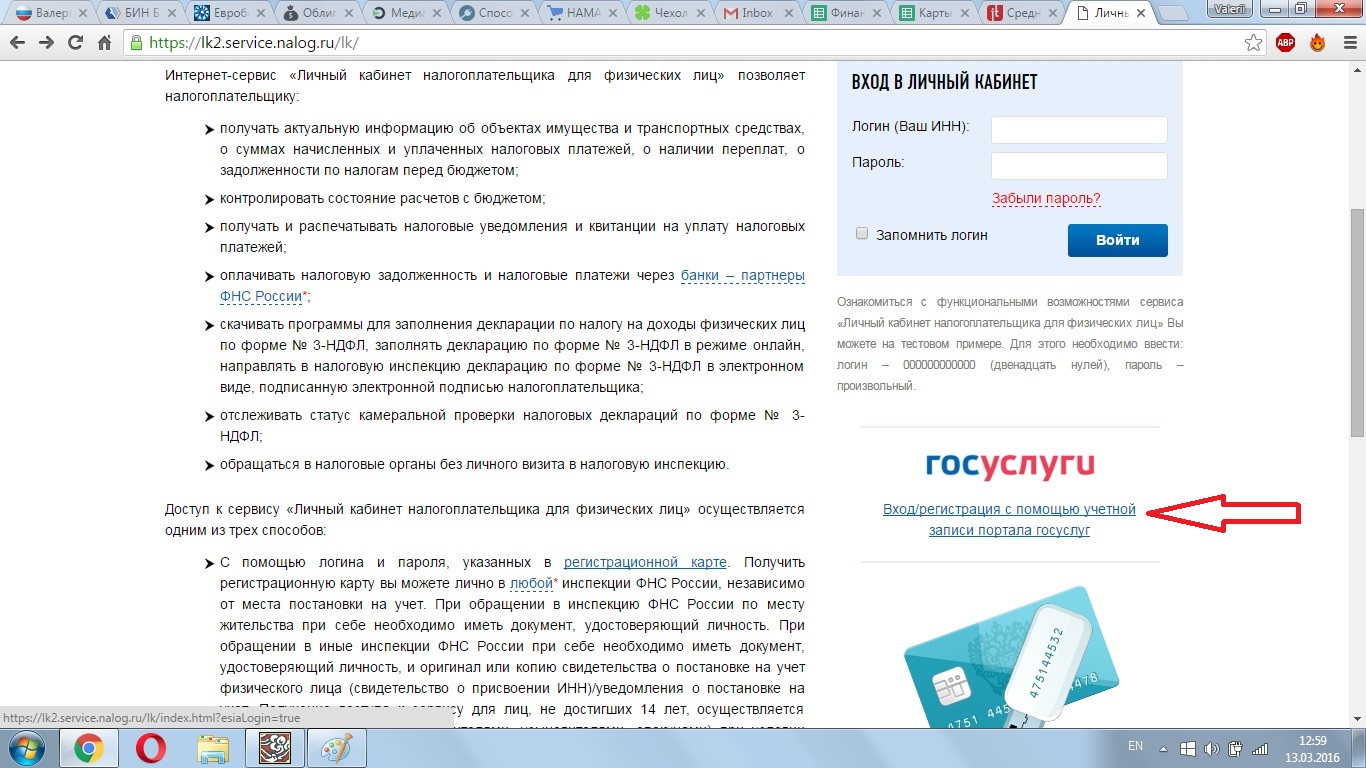
We go to the section 3-NDFL and select the item "Fill in / send the declaration online".
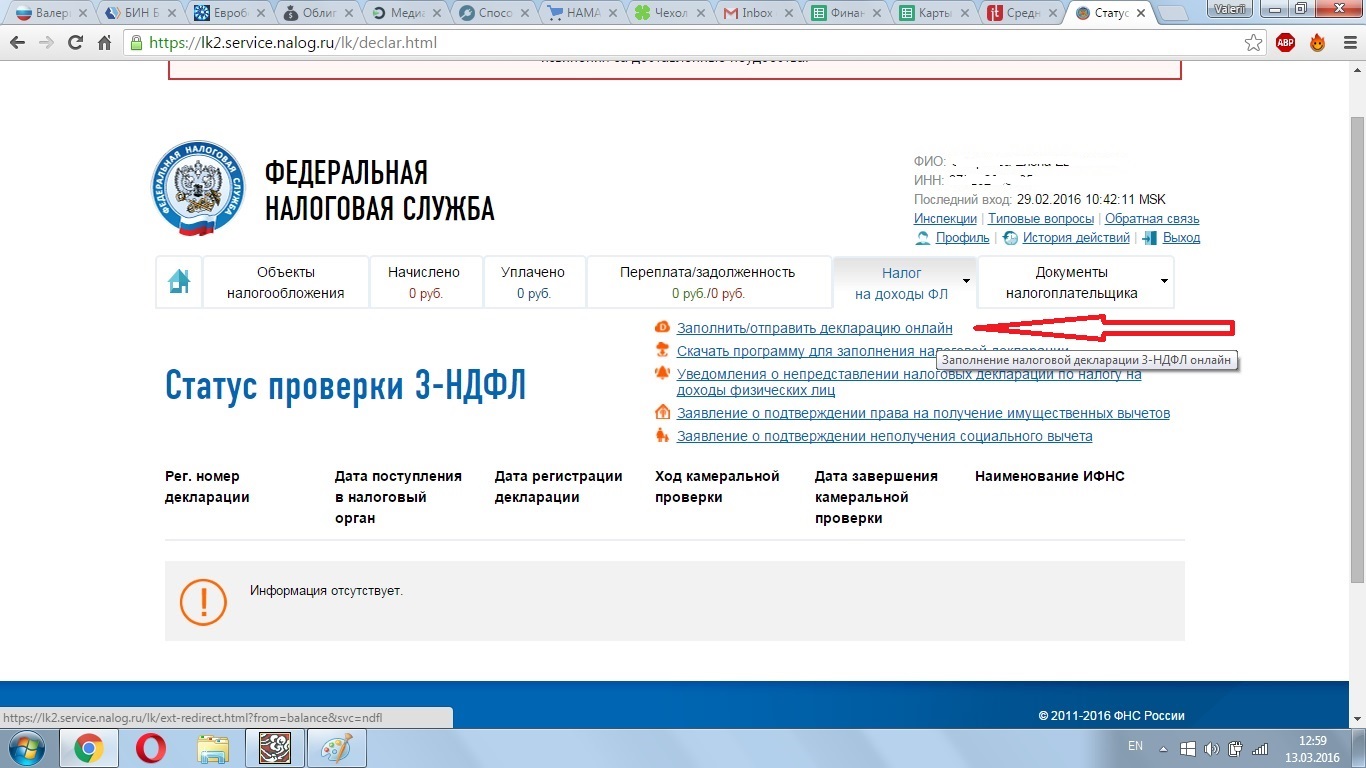
By the way, you can use the special program "Declaration" (for each year it has its own version). But it will take more of your time and nerves. In the window that opens below, click "Fill in a new declaration" and select the year for which you have collected documents.
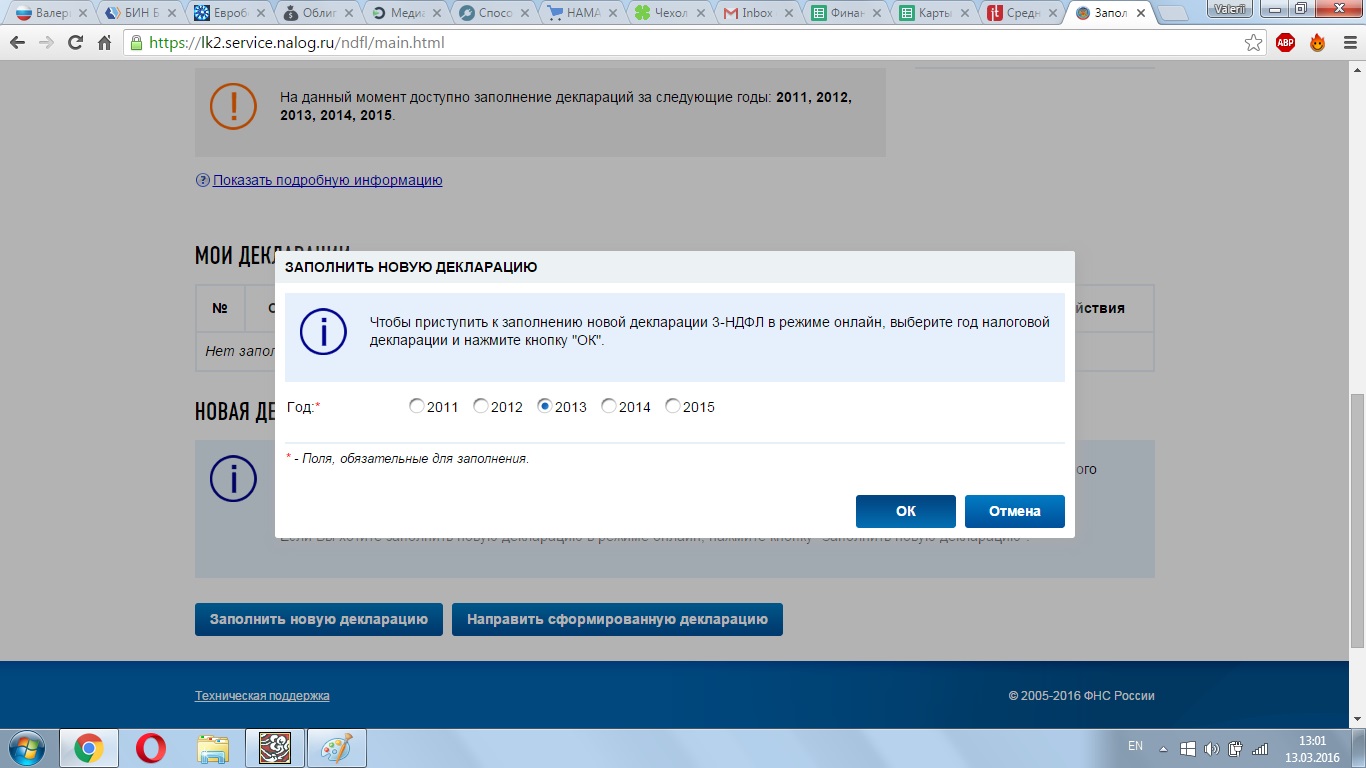
In the personal questionnaire, you do not have to enter passport data, they will be downloaded later from the FTS server. It is only required to specify the registration address (permanent or temporary to choose from). But it's easier not to be smart and drive in the data on the passport again.
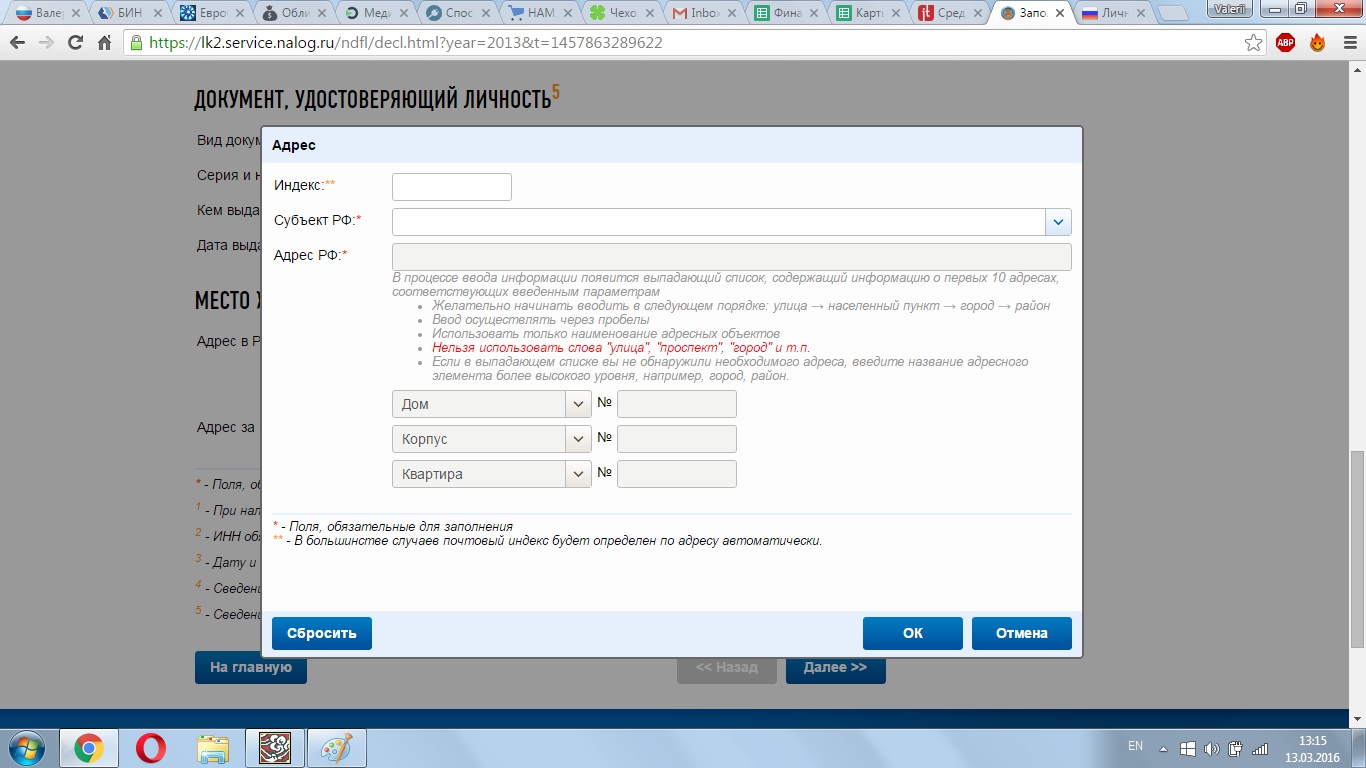
On the next page, click the "Add income" button and rewrite all the requested data from the 2-NDFL certificate: the name of the organization, OKTMO, monthly income and previously received deductions (if any).
We are only interested in income taxed at a rate of 13% (wages). But with a strong desire, you can indicate all other sources of personal income.
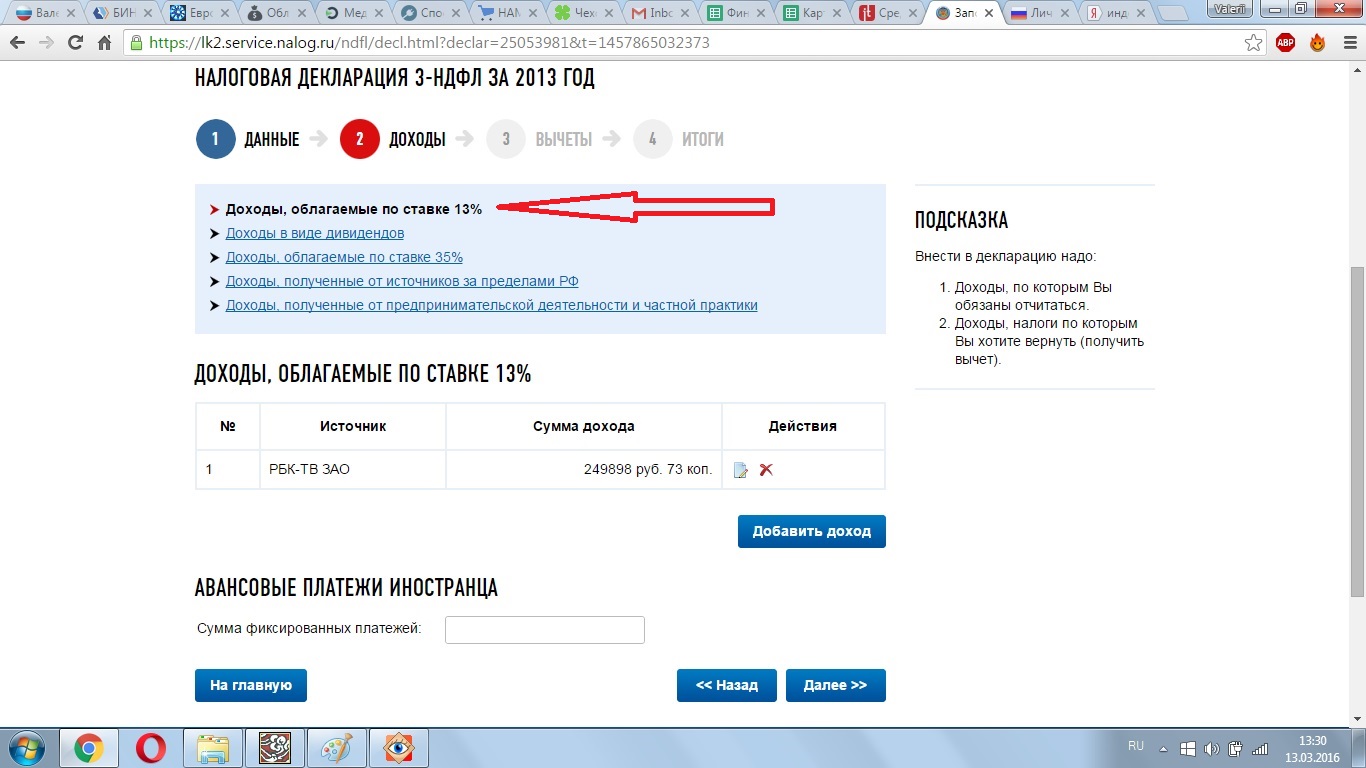
In the section with deductions, you need to register the amount of your expenses for social services (add up what you got on the checks). The system will calculate the amount of the refundable tax itself. This completes the filling of the declaration. Click "Generate a file to send".
This slideshow requires JavaScript.
After that, you need to confirm the information in the 3-NDFL declaration with all the collected documents and briefly describe them: "2-NDFL for such and such a year", "agreement with the institution", "institution license", "checks for payment at the institution", etc. etc.
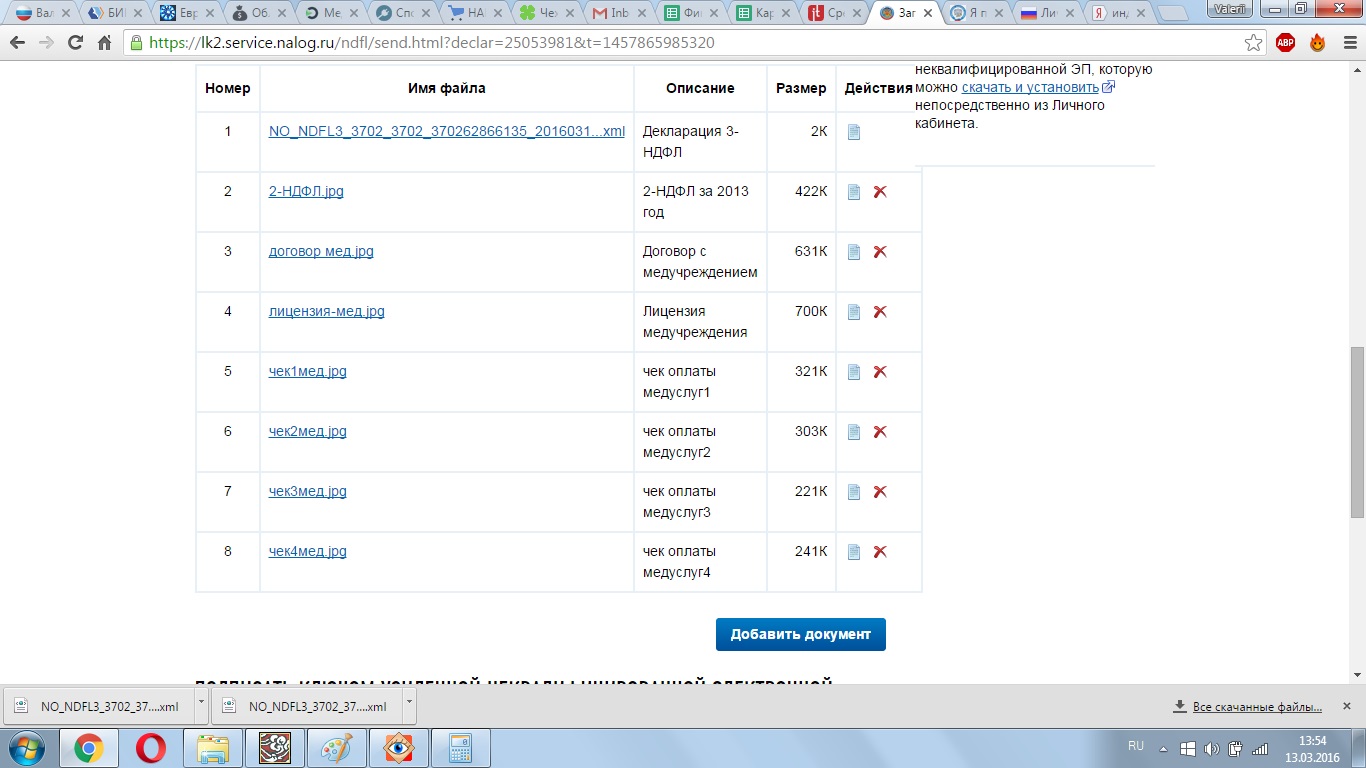
The total size of applications should not exceed 5 MB. If you filmed documents on the phone, then you may have an excess. In this case, the pictures need to be compressed and re-saved, for example, using Paint. Sizing guidelines are available on the FTS website.
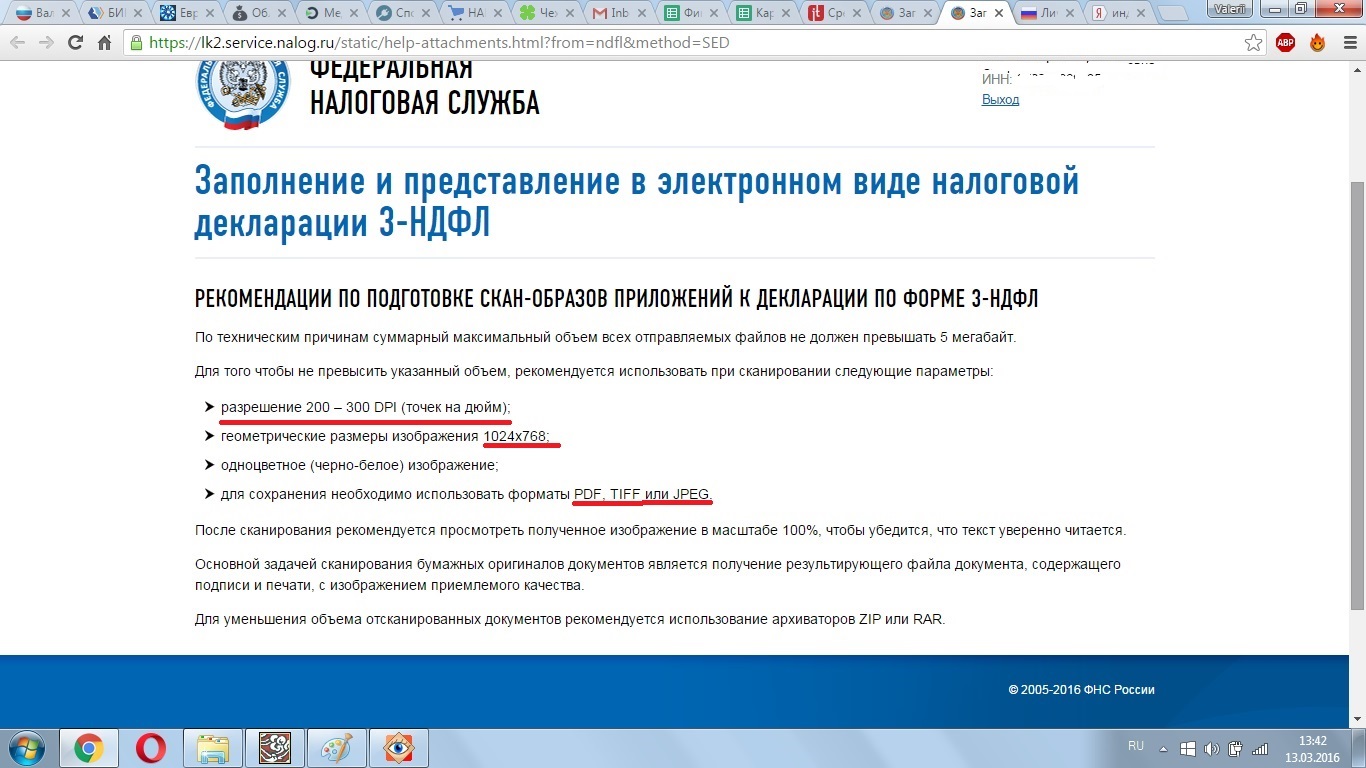
At the end of this entire procedure, you need to enter a signature password. It can be generated in advance in the "profile" section, or you can right before sending the declaration. It's okay if the password matches the one you entered when you entered the site nalog.ru or gosuslugi.ru. The key generation process can take about an hour. The declaration and the documents attached to it will all this time be stored in the Internet account in the form of a draft.
This slideshow requires JavaScript.
After successfully sending the declaration, you will be asked to fill out a tax refund application (this is a form with your bank details to which you would like to receive a money transfer from the Federal Tax Service). Requisites are taken from your bank in person, by phone or in the banking Internet account.
This slideshow requires JavaScript.
But there is no need to rush into this. A cameral examination takes up to 3 months. You can apply at any time. You can follow the progress of checking and processing documents in the section "taxpayer documents" / "electronic document management". And also in the next field "personal income tax" / "3-NDFL".
This slideshow requires JavaScript.
A couple of weeks after registering your declaration, the refund amount that you requested will appear in the "overpayment / debt" field. By clicking on it, you can fill out an application for a return with your details, if you have not done so before.
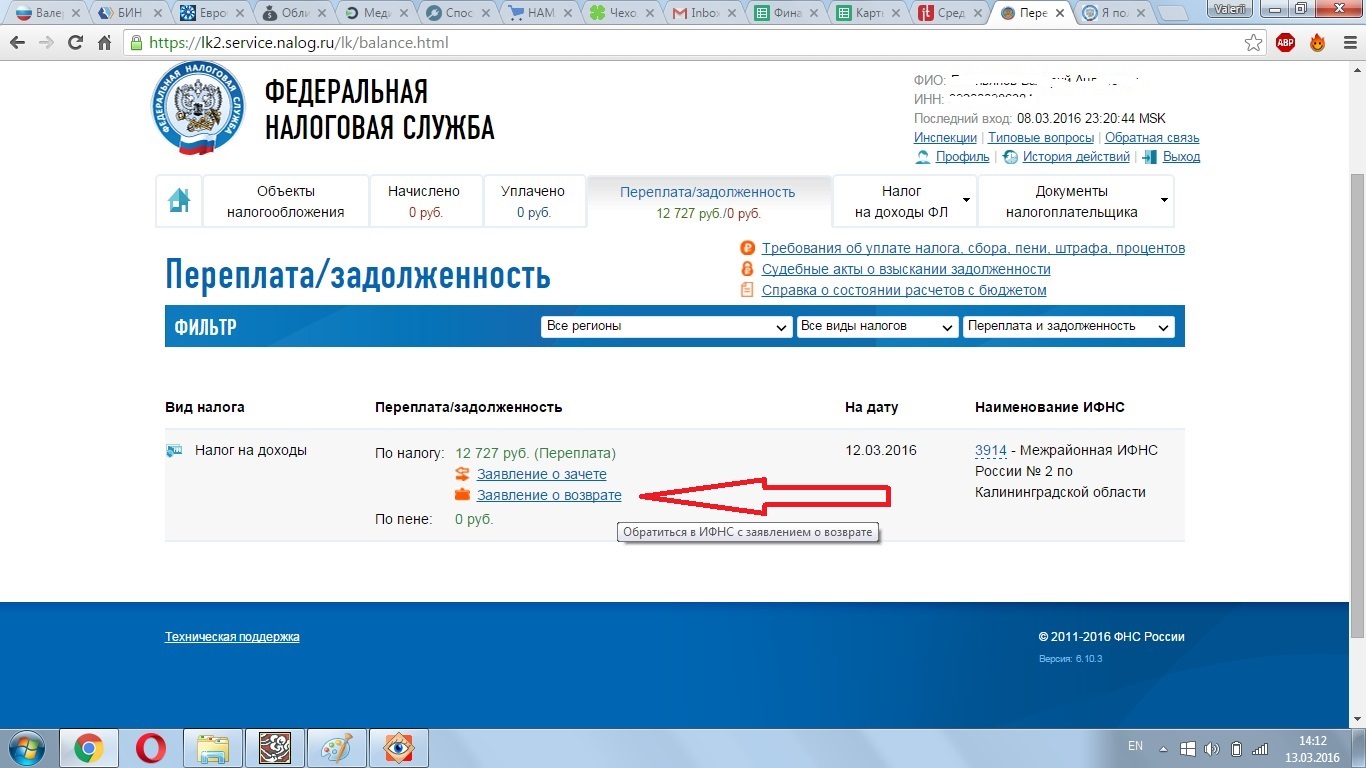
By the end of the third month of waiting (according to the law, the inspector is given 3 months for a cameral inspection, but they begin to move only at the end of the period) tax officers can call or write to you about clarifications. For example, they will ask to send an additional certificate from the accounting department, hospital, school, etc. If you did not go through the mail confirmation procedure in the taxpayer's office, then the official request will come to you in paper form.
There is nothing difficult in answering this requirement. Either there are ambiguities, or the inspector wants to attach more papers to your case for solidity. All inquiries, as a rule, can be obtained by e-mail at the same institution where you paid for treatment, study or insurance. You give them photos (scans) of your checks, they give you a certificate from your accounting department listing these very checks and certifying them with a seal. The whole procedure will take 1-2 days. If you wish, you can take such certificates in advance. But the application for the deduction can be approved without them. The help itself looks like this:
You can send any documents to receive deductions (including a certificate of payment for services) through the taxpayer's office. This is done in the section "Taxpayer documents - Apply to the tax authority - Application in free form". You need to choose exactly the inspection to which you are assigned according to your passport and where all previous documents were sent. In the message, you will be asked to write something like "in response to your request, number such and such." Files can be attached in almost any format, but it has been experimentally established that the least problems arise with sending to PDF. You can convert photos (scans) from JPG to PDF using any online converter. The internet is full of them.
This slideshow requires JavaScript.
Another month (that is, in general, it can take up to 4 months) is allotted for the tax authorities to send you money according to the details you specified. But in reality, an interbank transfer takes about a week. In this case, the information in the taxpayer's office may not coincide with reality. Let's say the system will automatically count down 30 days until the payment is completed, and the money has already been credited to your account.
I hope my instruction will be useful to many. Getting tax deductions online has been rigorously tested and verified by two different inspectorates in two different regions. Use it! Study receipts from clinics, pharmacies, courses, driving schools, insurance companies and the like. Not only their own, but also the husband, wife, parents (payment for relatives is also returned). It is possible that you will be able to recover a substantial part of your expenses.
